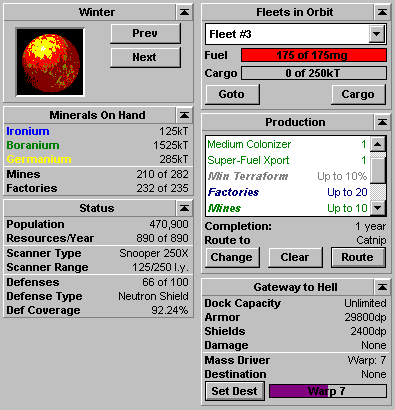Commanding a Planet
From Stars!wiki
Revision as of 04:06, 21 April 2009 by Gible (talk | contribs) (Created page with 'Selecting a Planet to Command Obtaining a Planet Summary The Rest of the Screen ---- The Command pane is the command interface for each of your plan...')
Selecting a Planet to Command Obtaining a Planet Summary The Rest of the Screen
The Command pane is the command interface for each of your planets and fleets. When you select a planet to command, tiles for assigning planet-specific orders fill the pane.
To learn more about a tile, click on the picture.
<imagemapa> Image:Planet pane.png|
rect 2 2 192 101 Planet tile rect 2 105 192 194 Minerals on Hand tile rect 2 198 192 316 Status tile rect 200 2 390 108 Fleets in Orbit tile rect 200 112 390 272 Production tile rect 201 278 390 404 Starbase tile
desc bottom-left </imagemapa>