Other Planet-related Tiles
The Rest of the Screen
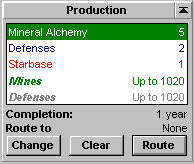
|
This tile displays the planet's production queue. Colors in the queue show completion status:
- Green: all will be completed this turn
- Blue: at least one will be completed this turn
- Black: at least one more turn before even one is finished
- Red: unbuildable due to shortage of required minerals
- Gray: will be skipped this year
Auto build items are in italics.
Click on Change to alter production orders.
Click on Clear to remove everything from your production queue. Minerals and resources expended on partially completed items are not recoverable.
Click on Route, then click on a planet in the scanner to send all newly built ships to that planet. Alternately, CTRL-click in the Scanner on the destination planet.
|
Read more about:
Routing Fleets