Other Planet-related Tiles
The Rest of the Screen
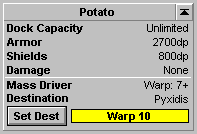
 Left-click on items in the tile for more information. Left-click on items in the tile for more information.
|
This tile describes the local starbase, if any, and its mass driver.
To target the mass driver, click on Set Dest and then click on the destination in the scanner.
Left-click and drag in the gauge to set the packet speed. The warp specified is the maximum safe speed. The gauge color is purple as long as the speed is safe, changes to yellow when the speed is over the limit, and then to red when the maximum decay rate is reached.
|
Learn about:
Starbases
Mass Drivers