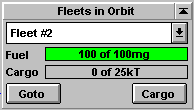Fleets in Orbit tile
From Stars!wiki
The fleet dropdown lists all fleets and other objects in orbit. Fleets you own are listed in black. Fleets belonging to other players are listed in red.
Click on Cargo to transfer cargo between your fleets and the planet.
Click on Goto to bring the specified fleet under command.
Small screen layout: click on the Cargo button to display the cargo list.