New Game (Quick Setup): Difference between revisions
Created page with 'More Stars! Dialogs The File (New) command opens the New Game dialog. There you choose basic options for a new game then let Stars! handle the details of Univ...' |
No edit summary |
||
| Line 1: | Line 1: | ||
[[Stars! Dialogs|More Stars! Dialogs]] | [[Stars! Dialogs|More Stars! Dialogs]] | ||
The File (New) command opens the New Game dialog. There you choose basic options for a new game then let Stars! handle the details of Universe creation, or enter the advanced game setup dialog, or start the tutorial game: | [[File:New Game Wizard.png|right|345px]] | ||
The '''File (New)''' command opens the New Game dialog. There you choose basic options for a new game then let Stars! handle the details of Universe creation, or enter the advanced game setup dialog, or start the tutorial game: | |||
{| | {| | ||
|<tooltip text="Difficulty Level">'''Difficulty Level'''<br>Choosing a higher level increases the number and skill level of computer opponents. If you want to increase the number of opponents without raising their level of skill, just choose a larger universe size. At any difficulty level, a larger universe creates more opponents.</tooltip> | |<tooltip text="Difficulty Level">'''Difficulty Level'''<br>Choosing a higher level increases the number and skill level of computer opponents. If you want to increase the number of opponents without raising their level of skill, just choose a larger universe size. At any difficulty level, a larger universe creates more opponents.</tooltip> | ||
| Line 17: | Line 18: | ||
|valign=top|<tooltip text="Begin Tutorial">'''Begin Tutorial'''<br>If you select this option the tutorial game begins without further adieu. If you are new to Stars!, the tutorial will help you become a proficient player in 31 quick turns.<br><br>The tutorial game includes yourself and one computer player, or AI.</tooltip> | |valign=top|<tooltip text="Begin Tutorial">'''Begin Tutorial'''<br>If you select this option the tutorial game begins without further adieu. If you are new to Stars!, the tutorial will help you become a proficient player in 31 quick turns.<br><br>The tutorial game includes yourself and one computer player, or AI.</tooltip> | ||
<tooltip text="Player Race">'''Player Race'''<br>Open the dropdown list and choose a predefined race or select Random to let Stars! select a predefined race for you. This race only applies to the current game and is not saved across games. To create a saved race, use the Custom Race Wizard.</tooltip> | <tooltip text="Player Race">'''Player Race'''<br>Open the dropdown list and choose a predefined race or select Random to let Stars! select a predefined race for you. This race only applies to the current game and is not saved across games. To create a saved race, click '''Customize Race...''' to use the Custom Race Wizard.</tooltip> | ||
[[Custom Race wizard|Customize Race...]] | |||
[[New Game(Advanced Setup)|Advanced Game]] | [[New Game(Advanced Setup)|Advanced Game]] | ||
|} | |} | ||
==Learn how to:== | ==Learn how to:== | ||
Revision as of 05:24, 24 April 2009
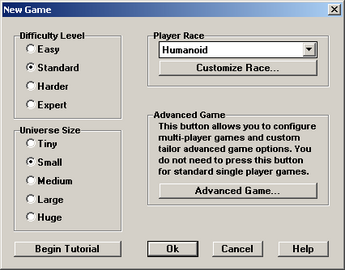
The File (New) command opens the New Game dialog. There you choose basic options for a new game then let Stars! handle the details of Universe creation, or enter the advanced game setup dialog, or start the tutorial game:
| <tooltip text="Difficulty Level">Difficulty Level Choosing a higher level increases the number and skill level of computer opponents. If you want to increase the number of opponents without raising their level of skill, just choose a larger universe size. At any difficulty level, a larger universe creates more opponents.</tooltip> <tooltip text="Tiny Universe">Tiny Universe <tooltip text="Small Universe">Small Universe <tooltip text="Medium Universe">Medium Universe <tooltip text="Large Universe">Large Universe <tooltip text="Huge Universe">Huge Universe |
<tooltip text="Begin Tutorial">Begin Tutorial If you select this option the tutorial game begins without further adieu. If you are new to Stars!, the tutorial will help you become a proficient player in 31 quick turns. The tutorial game includes yourself and one computer player, or AI.</tooltip> <tooltip text="Player Race">Player Race |