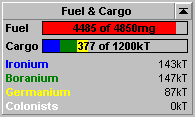Fuel and Cargo tile
From Stars!wiki
Revision as of 04:13, 26 June 2009 by Gible (talk | contribs) (Created page with '<noinclude>Other Fleet-related Tiles The Rest of the Screen ----</noinclude> left '''Fuel''' -- The...')
Fuel -- The Fuel gauge shows the current and maximum fuel level of the fleet under command.
Cargo -- The Cargo gauge shows the amounts of cargo loaded and the total capacity of the fleet.
Left-click in the cargo gauge to transfer or jettison cargo, or pick up available salvage.
- Learn more about