Fleet Waypoints tile: Difference between revisions
Created page with '<noinclude>Other Fleet-related Tiles The Rest of the Screen ----</noinclude> left The Fleet Wa...' |
No edit summary |
||
| Line 12: | Line 12: | ||
Fuel Usage: This tells you exactly how much fuel the fleet will use to reach the waypoint at its current speed. The number turns red if you can't reach the waypoint given the current speed and fuel supply. | Fuel Usage: This tells you exactly how much fuel the fleet will use to reach the waypoint at its current speed. The number turns red if you can't reach the waypoint given the current speed and fuel supply. | ||
Repeat Orders: Repeats the total set of orders you assigned using the Waypoints Task tile. Assigning repeat orders works best when the first waypoint in the list is repeated as the last. | Repeat Orders: Repeats the total set of orders you assigned using the Waypoints Task tile. Assigning repeat orders works best when the first waypoint in the list is repeated as the last. | ||
;Learn more about: | ;Learn more about: | ||
| Line 18: | Line 17: | ||
[[How to Assign Waypoints]] | [[How to Assign Waypoints]] | ||
{{SPG}} | {{SPG}} | ||
Revision as of 23:00, 27 June 2009
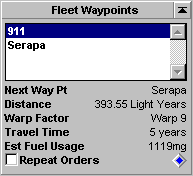
The Fleet Waypoints tile lists all the waypoints assigned the fleet under command. The first waypoint listed is the current location. If the fleet are in transit between waypoints, the location is given as coordinates in deep space.
Right-click on the blue diamond to display a list of items at the same location as the selected waypoint. Select an alternate item to change the exact waypoint target.
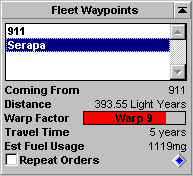
Warp Factor: By default, Stars! chooses the ideal speed for reaching the next waypoint with the fuel available. To manually set the speed select the waypoint from the list, then left-click and drag in the Warp gauge. To use a stargate, drag the bar all the way to the right. If you're not at a stargate, the travel time will display Never. Fuel Usage: This tells you exactly how much fuel the fleet will use to reach the waypoint at its current speed. The number turns red if you can't reach the waypoint given the current speed and fuel supply. Repeat Orders: Repeats the total set of orders you assigned using the Waypoints Task tile. Assigning repeat orders works best when the first waypoint in the list is repeated as the last.
- Learn more about