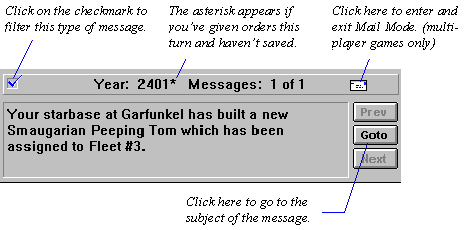Messages pane
The Messages pane allows you to effectively manage your empire. Stars! generates a lot of messages to inform you of most significant events that happen each year of the game. From this pane, you can view these messages, open a dialog related to the current message, and change your Command and Scanner pane selection to the planet or fleet described in the message.
You can also view messages from other players and compose and send messages to other players.
The text in the title bar tells you three things:
- The current year or turn. Since every game starts in the year 2400, the example shows that it's currently turn number 2.
- Whether or not you have made changes and need to save.
 An asterisk follows the year if you have unsaved changes.
An asterisk follows the year if you have unsaved changes. - How many messages you were sent this turn, and the number of the message displayed.
Read more about Messages:
<tooltip text="The Goto, Previous and Next Buttons">The Goto, Previous and Next Buttons
⇒ Click on the Goto button or use the ENTER key to go to the object of the current message.
⇒ Click on the Next and Prev buttons to see the next or previous message.
⇒ To see the first message, press SHIFT and click on Prev.
⇒ To see the last message, press SHIFT and click on Next.
⇒ The Up and Down Arrow keys can also be used in place of Prev and Next.</tooltip>
<tooltip text="Filtered Message Checkbox">Filtered Message Checkbox
If this box is checked, the message type is not filtered out. If the box contains an X, the message type is filtered and will not display.
⇒ Left-click on the box to filter out that message type. The check mark changes to a red X.</tooltip>