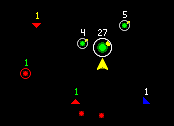Difference between revisions of "Ship Count overlay"
From Stars!wiki
(Created page with 'left'''Ship Count overlay'''<br>This overlay displays the number of ships at each location above the fleet symbol. If you are filtering for specific ship ...') |
|||
| Line 1: | Line 1: | ||
| − | [[File:Ship Count.png|left]]'''Ship Count overlay'''<br>This overlay displays the number of ships at each location above the fleet symbol. If you are filtering for specific ship types, only that number is displayed. For example, if you have a filter that displays only enemy warships, the count above each fleet symbol will be the count of just warships, not the total number that may actually be in the fleet.<br><br>If Player Colors is turned "on" numbers appear in the color assigned to that player. Your fleet numbers always appear in white. | + | [[File:Ship Count.png|left]]'''Ship Count overlay'''<br>This overlay displays the number of ships at each location above the fleet symbol. If you are filtering for specific ship types, only that number is displayed. For example, if you have a filter that displays only enemy warships, the count above each fleet symbol will be the count of just warships, not the total number that may actually be in the fleet.<br><br>If Player Colors is turned "on" numbers appear in the color assigned to that player. Your fleet numbers always appear in white.{{SPG}} |
Latest revision as of 03:44, 23 April 2009
Ship Count overlayThis overlay displays the number of ships at each location above the fleet symbol. If you are filtering for specific ship types, only that number is displayed. For example, if you have a filter that displays only enemy warships, the count above each fleet symbol will be the count of just warships, not the total number that may actually be in the fleet.
If Player Colors is turned "on" numbers appear in the color assigned to that player. Your fleet numbers always appear in white.