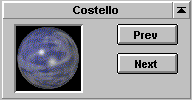Difference between revisions of "Planet tile"
From Stars!wiki
| (One intermediate revision by the same user not shown) | |||
| Line 1: | Line 1: | ||
| − | + | <noinclude>[[Commanding a Planet|Other Planet-related Tiles]] | |
| + | |||
| + | [[The Stars! Screen|The Rest of the Screen]] | ||
| + | ----</noinclude>[[File:Planet tile.png|left]]This tile displays the planet currently under your command.<br>Click on '''Prev''' and '''Next''' to scroll through your planets in the order they are listed in the Planet Summary Report. Hold down on the SHIFT key while clicking on Prev or Next to scroll between planets that have a starbase.{{SPG}} | ||
Latest revision as of 07:04, 9 June 2010
This tile displays the planet currently under your command.
Click on Prev and Next to scroll through your planets in the order they are listed in the Planet Summary Report. Hold down on the SHIFT key while clicking on Prev or Next to scroll between planets that have a starbase.