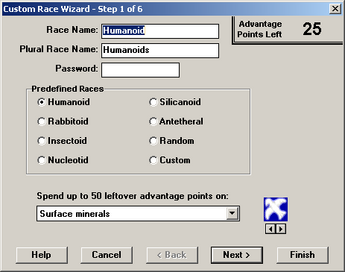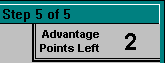Custom Race wizard
- View Race Help
- The View Race dialog is a read-only version of the Custom Race wizard. Both dialogs contain the same information and thus display the same help.
Here are the steps in creating your own player race. If you haven't defined a race before, finish reading this topic before you start clicking.
Step 1: Basic Definition
Specify/view your race type, name and use of leftover advantage points:
<tooltip text="Race Name and Password">Race Name and Password
Name your race and if you wish, choose a password. The password chosen when a race is created is attached to the race file. While you may change the password during the game, that change applies only to the current game. Opening that race file for use in another game will require proper entry of the original password. Also in order to open or view the race file, you need the password. You may specify a race name only here in step 1.</tooltip>
<tooltip text="Predefined Races">Predefined Races
Selecting a predefined race automatically presets all of the options in steps 2 through 6. Choosing a predefined races doesn't prevent you from changing any option -- they are only provided as a time saver. Each predefined race has specific strengths and weaknesses you can use in determining your playing style and strategies.
Use the Custom Race wizard to learn about the pre-selected attributes for each predefined race and use a race as a starting point for one of your own:
1. Select a predefined race.
2. Use the Back and Next buttons to step through the wizard, noting the settings.
3. Go back to step 1 and select the predefined race that looked the best for your purposes.
4. Fine tune that race using as much of the wizard as necessary.</tooltip>
<tooltip text="Leftover Advantage Points -- Surface Minerals">Leftover Advantage Points -- Surface Minerals
You will get 10kT of surface minerals for each leftover advantage point. For example, if there are 20 unused points, you would receive a total of 200kT of minerals. Stars! weights the distribution in favor of the rarest minerals. These will be available immediately.</tooltip>
<tooltip text="Leftover Advantage Points -- Mines">Leftover Advantage Points -- Mines
You will get one additional mine for every two leftover advantage points. These will be available immediately.</tooltip>
<tooltip text="Leftover Advantage Points -- Factories">Leftover Advantage Points -- Factories
You will get one additional factory for every 5 leftover advantage points. These will be available immediately.</tooltip>
<tooltip text="Leftover Advantage Points -- Defenses">Leftover Advantage Points -- Defenses
You will get one additional defense installation for every 10 leftover advantage points. These will be available immediately.</tooltip>
<tooltip text="Leftover Advantage Points -- Mineral Concentration">Leftover Advantage Points – Mineral Concentration
The concentration of the mineral on your home world that would have been poorest is improved by 1% for every 3 leftover advantage points. Increasing the concentration increases the rate at which the mineral is mined (mining, of course, reducing the concentration over time).</tooltip>
Select a race emblem from the collection. This emblem identifies your fleets when they are displayed in the Selection Summary pane. In a multi-player game you may not get the emblem you select if another player chooses the same emblem.</tooltip>
Step 2: Primary Traits
Step 2: Primary Traits (Player Race)
Step 4: Population Growth Factors
The 6-step Custom Race wizard allows you to tailor the race you play in Stars!. Here, you define a race's strengths and weaknesses. The trick lies in balancing advantages with disadvantages in order to achieve a mix that makes the best use of the stuff of creation -- units of primordial ooze called advantage points.
In each step, the box in the upper right corner of the dialog shows the current number of unused advantage points.
With each advantage selected, the number decreases. Advantage points go down a little for slight advantages, and a lot for juicy ones. Before you finish, the number of advantage points must be greater than or equal to zero. When the number becomes negative and turns red, your race has missed the boat to Creationville. To get back in the black, select a few disadvantages (one of the catches of playing God).
Use the Back and Next buttons to move between steps while trying to compensate for your greedy ambitions.
- Note: Choose your race attributes wisely. Once you begin the game, the race is yours for the duration. You can view your characteristics, but you won't be able to change them.
This article is still being written. Feel free to help :)