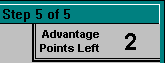Custom Race wizard
- View Race Help
- The View Race dialog is a read-only version of the Custom Race wizard. Both dialogs contain the same information and thus display the same help.
Here are the steps in creating your own player race. If you haven't defined a race before, finish reading this topic before you start clicking.
Step 4: Population Growth Factors
The 6-step Custom Race wizard allows you to tailor the race you play in Stars!. Here, you define a race's strengths and weaknesses. The trick lies in balancing advantages with disadvantages in order to achieve a mix that makes the best use of the stuff of creation -- units of primordial ooze called advantage points.
In each step, the box in the upper right corner of the dialog shows the current number of unused advantage points.
With each advantage selected, the number decreases. Advantage points go down a little for slight advantages, and a lot for juicy ones. Before you finish, the number of advantage points must be greater than or equal to zero. When the number becomes negative and turns red, your race has missed the boat to Creationville. To get back in the black, select a few disadvantages (one of the catches of playing God).
Use the Back and Next buttons to move between steps while trying to compensate for your greedy ambitions.
- Note: Choose your race attributes wisely. Once you begin the game, the race is yours for the duration. You can view your characteristics, but you won't be able to change them.