Managing Games on Stars! AutoHost
From Stars!wiki
This article is still being written. Feel free to help :)
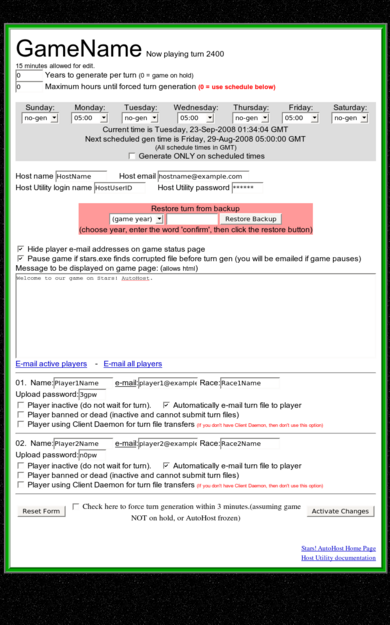
One of the five Host Responsibilities Ron lists At Stars! AutoHost is:
- HOST UTILITY
- As a game host you have secure access to a Host Utility. You must maintain all the information in this utility throughout the game. Usually there is little need to change any of the settings after you set it up the first time. With this utility you can display a custom message on the game page, e-mail players, adjust the time limit on forced turn generation and more.
- To Access the Host Utility click on it's button near the top of the game page. All changes made using the host utility take effect after about 3 minutes from the time you activate the changes, if the AutoHost system is running normally. So do not expect action immediately.
There are five main parts to the Host Utility:
There is also the option to generate a turn immediately and a link to the Host Utility Documentation at Stars! Autohost
Turn generation schedule controls
Host information controls
Game backup controls
Game page messages
Player management controls
- This is an expanded partial summary of the instructions at Stars! AutoHost