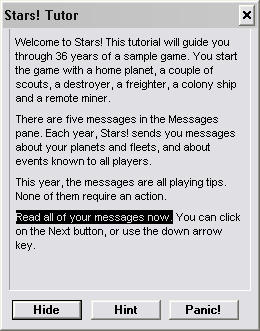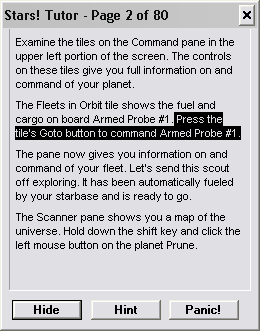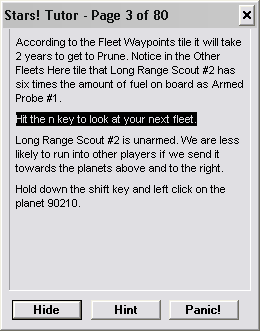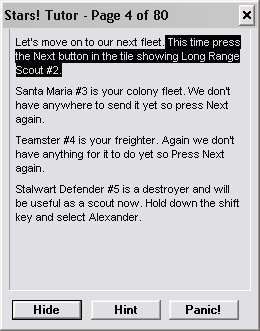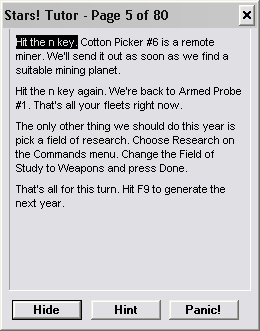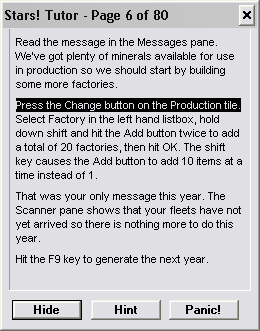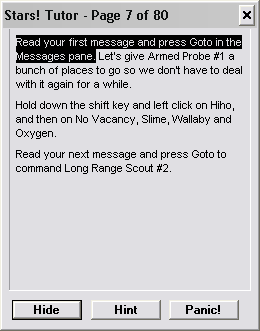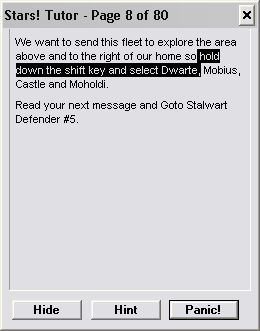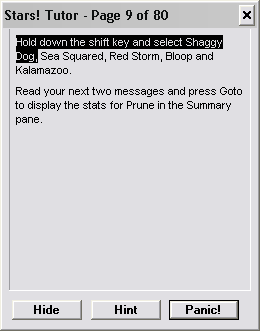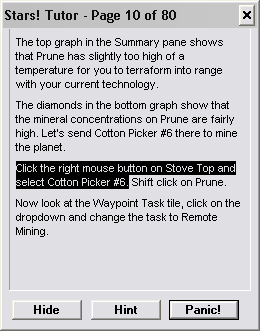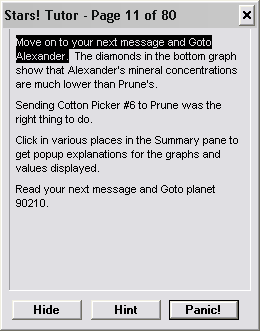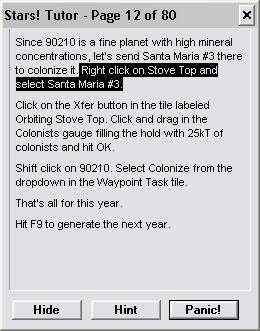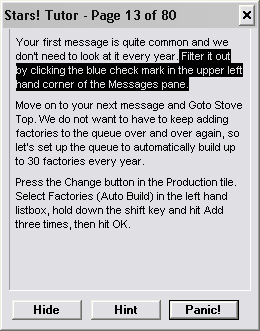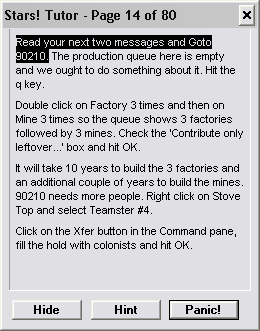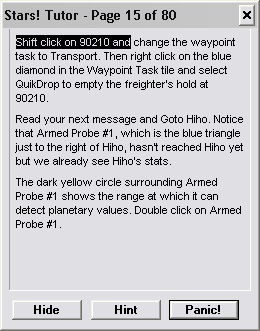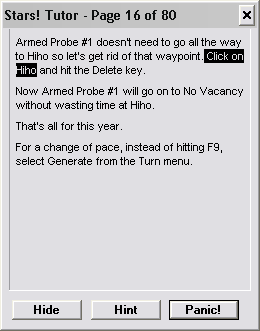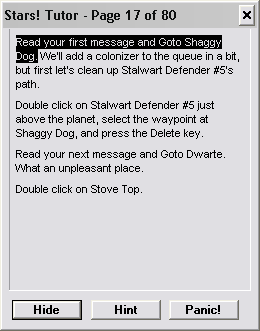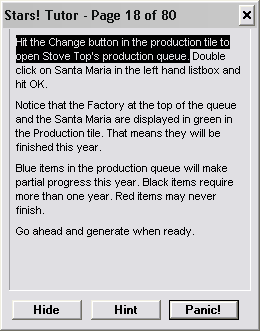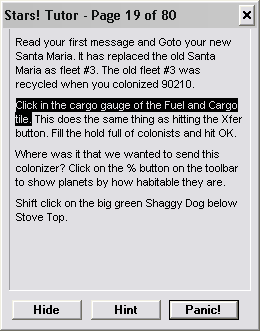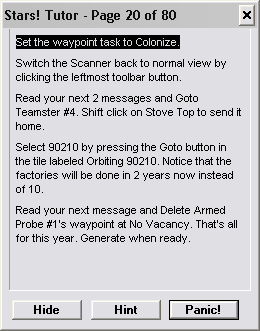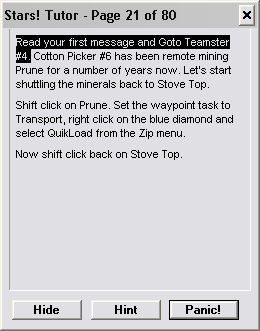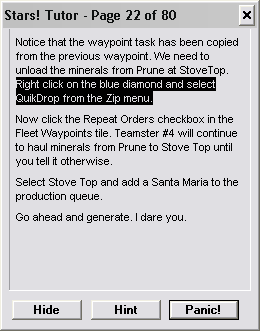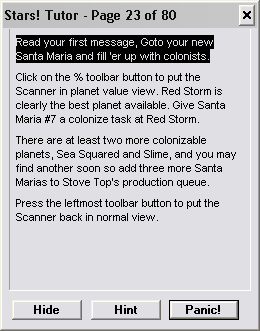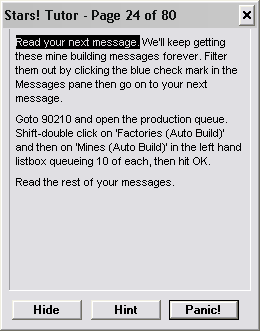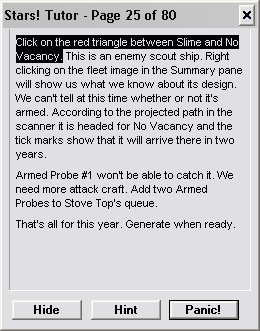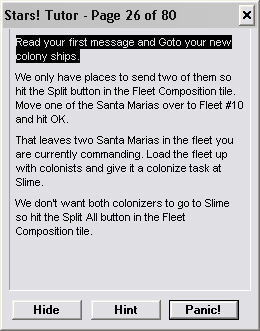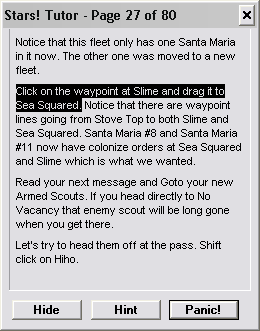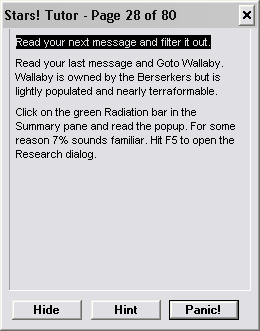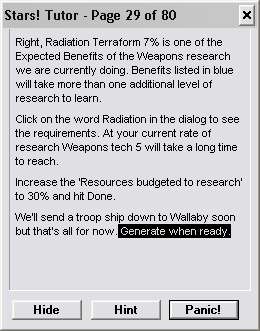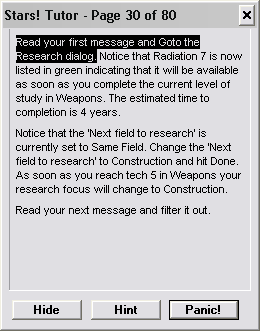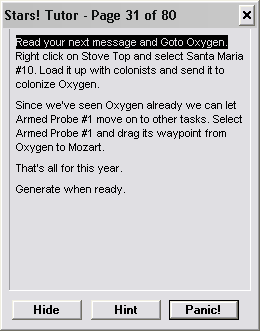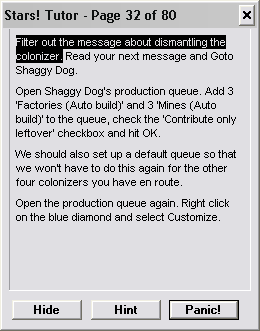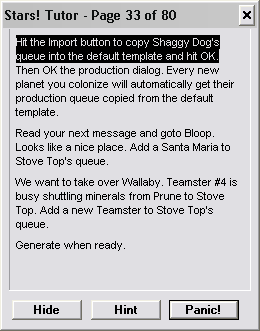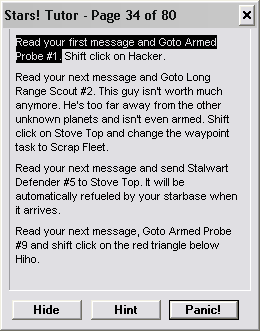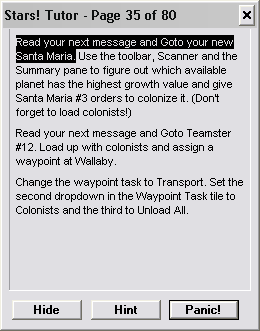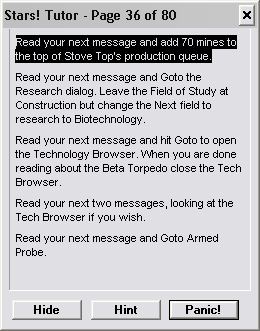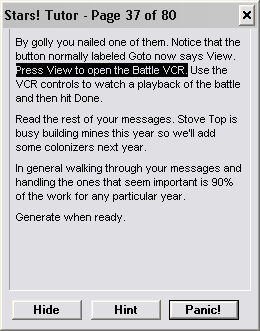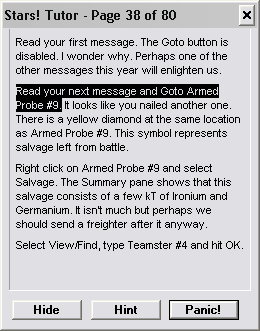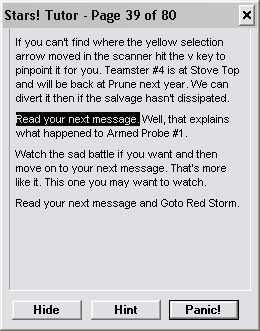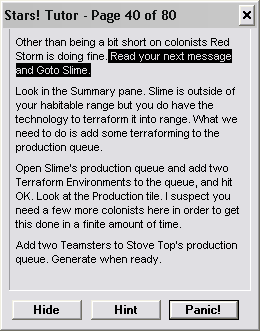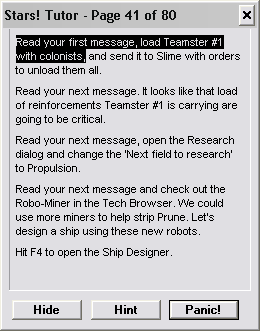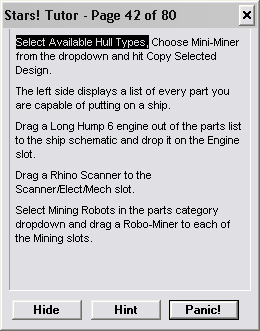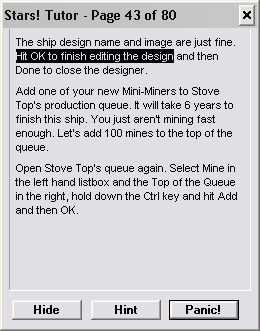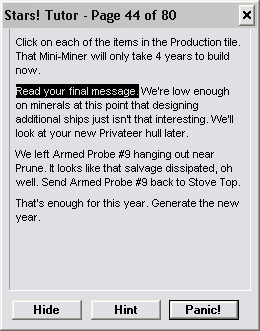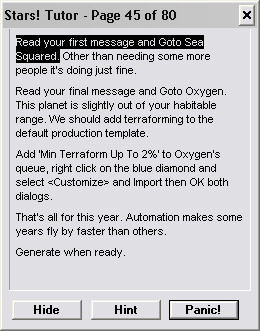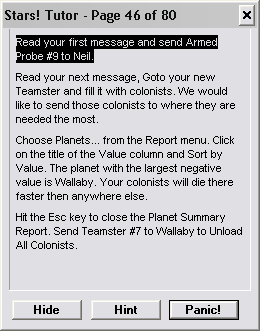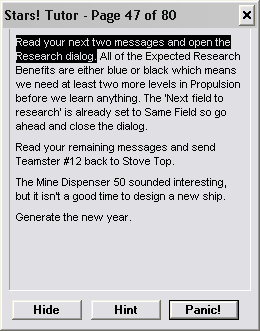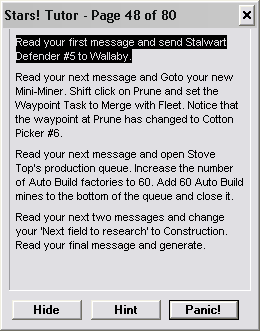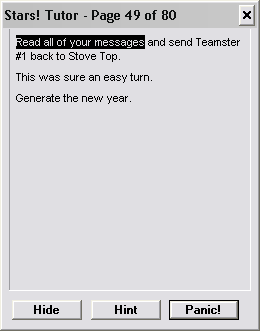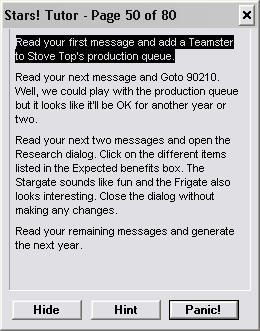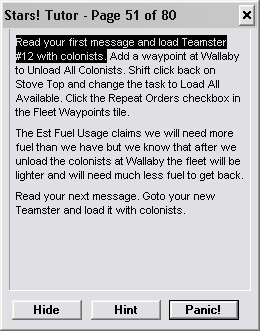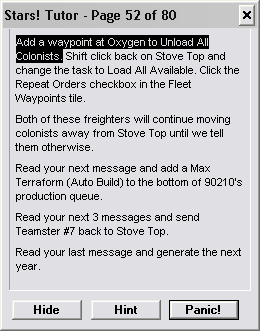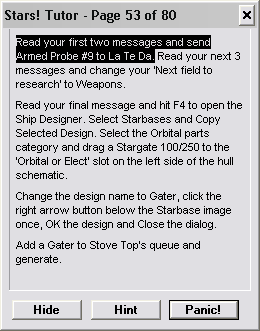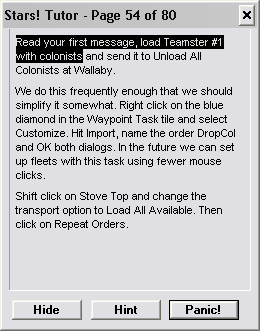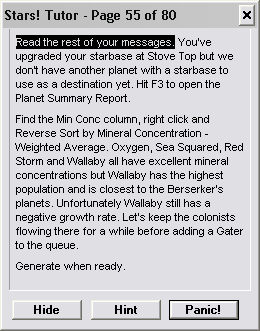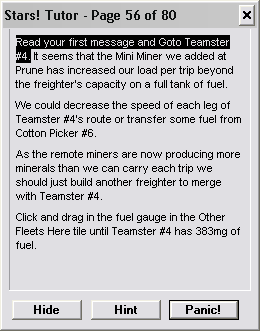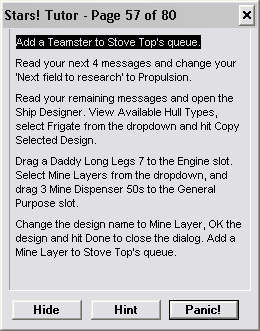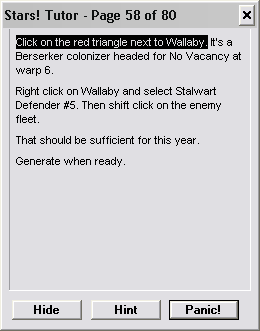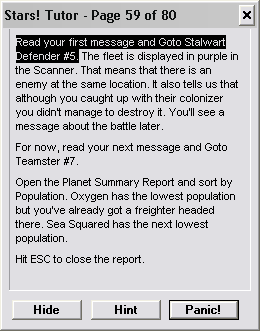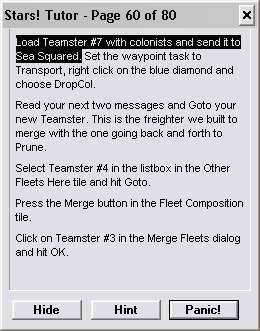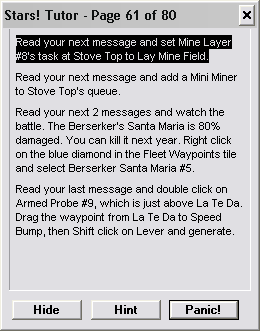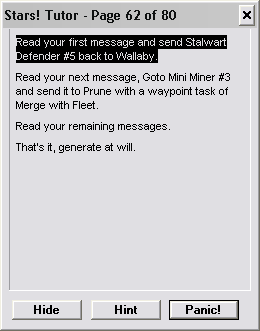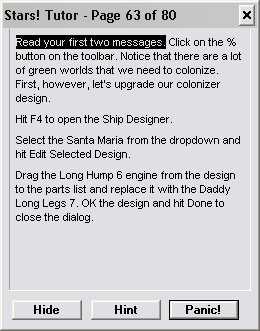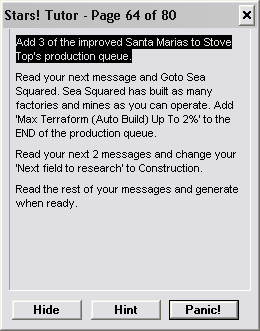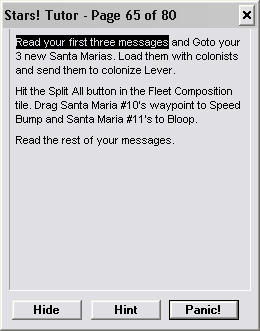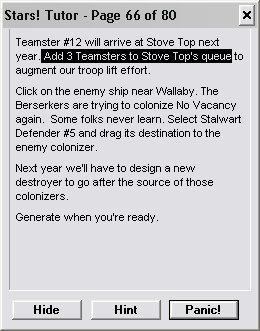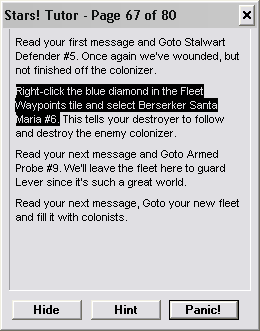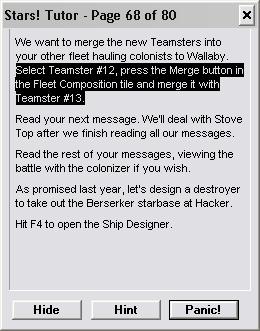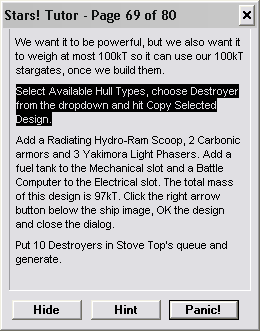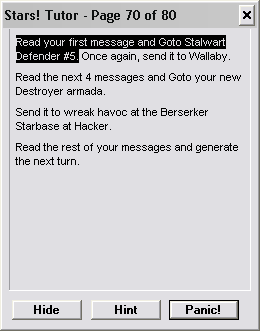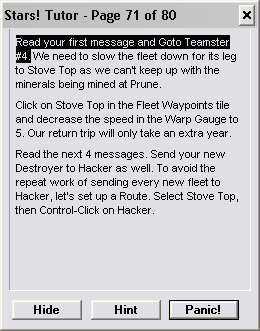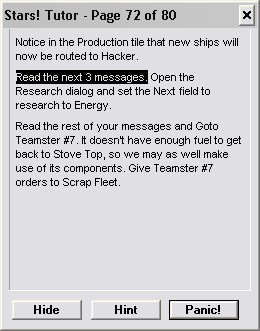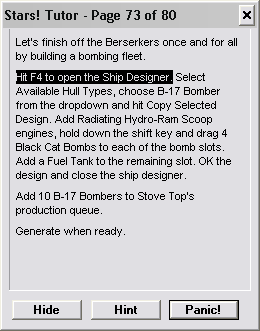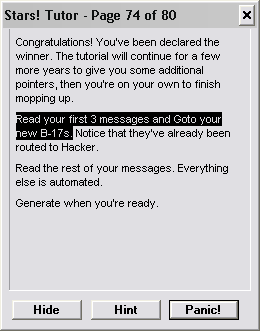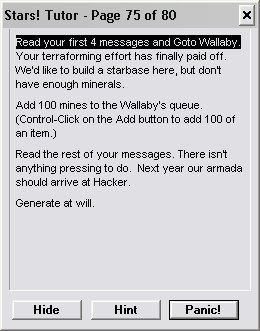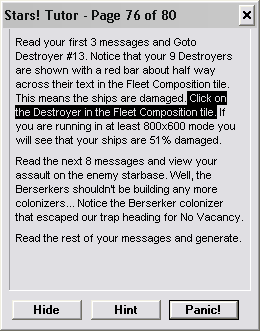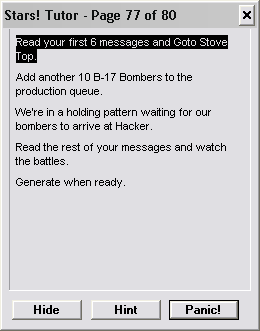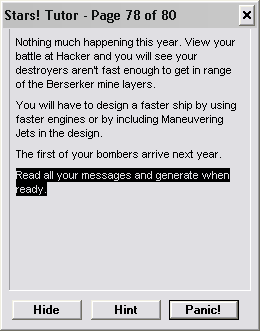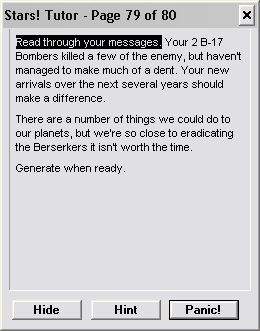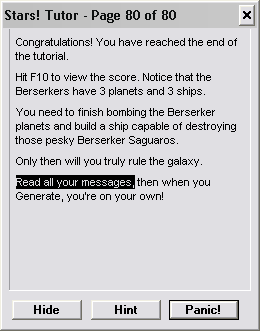Playing the Tutorial: Difference between revisions
From Stars!wiki
Jump to navigationJump to search
No edit summary |
No edit summary |
||
| Line 10: | Line 10: | ||
*:Game files for each year of the tutorial (you don't have to start at the beginning {{;)}} ) | *:Game files for each year of the tutorial (you don't have to start at the beginning {{;)}} ) | ||
;Errata:On Page 6 the game will be still showing fleet panes. ''Before other actions'' in the message pane, click '''Goto''' to select Stove Top and show the planet panes. | ;Errata:On Page 6 the game will be still showing fleet panes. ''Before other actions'' in the message pane, click '''Goto''' to select Stove Top and show the planet panes. | ||
<div style="width:100%;overflow:scroll;"><div style="width:30043px;"> | |||
[[Image:Stars Tutor Page 1 of 40.png]] | [[Image:Stars Tutor Page 1 of 40.png]] | ||
[[Image:Stars Tutor Page 2 of 40.png]] | [[Image:Stars Tutor Page 2 of 40.png]] | ||
| Line 91: | Line 91: | ||
[[Image:Stars Tutor Page 79 of 80.png]] | [[Image:Stars Tutor Page 79 of 80.png]] | ||
[[Image:Stars Tutor Page 80 of 80.png]] | [[Image:Stars Tutor Page 80 of 80.png]] | ||
</div> | |||
</div | </div> | ||
{{SPG}} | {{SPG}} | ||
[[Category:Beginners]] | [[Category:Beginners]] | ||
Revision as of 22:17, 27 March 2012
Stars! contains an intelligent, in-game tutorial that, in the course of one short (and very real) game, introduces you to a variety of basic strategies and familiarizes you with all the player tools. If you've never played Stars! before, we highly recommend that you play the tutorial first.
⇒ Just click on New Game in the opening screen, then on Begin Tutorial in the New Game dialog. You can quit the tutorial at any time, saving your place to begin again later.
⇒ To start the tutorial where you left off, or to start over, click on New Game and Begin Tutorial, or use the Help (Tutorial) menu item.
- Errata
- On Page 6 the game will be still showing fleet panes. Before other actions in the message pane, click Goto to select Stove Top and show the planet panes.