Managing Games on Stars! AutoHost: Difference between revisions
Created page with '{{WIP}} right|390px|SAH Host Utility screenshot More about Stars! AutoHost More Hosting Topics...' |
No edit summary |
||
| (One intermediate revision by the same user not shown) | |||
| Line 2: | Line 2: | ||
[[Image:SAH Host Utility.png|right|390px|SAH Host Utility screenshot]] | [[Image:SAH Host Utility.png|right|390px|SAH Host Utility screenshot]] | ||
[[Stars! AutoHost|More about Stars! AutoHost]] | [[Stars! AutoHost|More about Stars! AutoHost]] | ||
[[Hosting Games on Stars! AutoHost]] | |||
[[Hosting a Multi-Player Game|More Hosting Topics]] | [[Hosting a Multi-Player Game|More Hosting Topics]] | ||
| Line 10: | Line 12: | ||
---- | ---- | ||
There are five main parts to the Host Utility: | There are five main parts to the Host Utility: | ||
*Turn generation schedule controls | |||
There is also the option to generate a turn immediately and a link to the [http://starsautohost.org/cgi-bin/gamectrl.pl?showdocs Host Utility Documentation] at Stars! Autohost | *Host information controls | ||
== | *Game backup controls | ||
= | *Game page messages | ||
*Player management controls | |||
There is also the option to generate a turn immediately and a link to the [http://starsautohost.org/cgi-bin/gamectrl.pl?showdocs Host Utility Documentation] at Stars! Autohost. | |||
==What to do when Stars! Autohost crashes== | |||
There are many reasons why SAH may "crash", e.g. hosts putting a password on the .hst file or the server having a power failure. SAH has scripts running to detect when this have gone awry and, while they're not perfect, usually when something does go wrong all games are put on hold and Ron (and Andre) are notified. Once the problem has been dealt with Ron emails all the game hosts letting them know that games can be resumed. | |||
;As a player | |||
:You can usually still submit your turn to SAH. Its just that when SAH is frozen, the game pages don't update so you can't tell that your turn has ben submitted or not. Its also a good idea to send your <tooltip text="gamename.xN">{{:Log file -- gamename.xN}}</tooltip> file to your host (just in case {{;)}} ). | |||
;As the host | |||
#You should let your players know what has happened. | |||
#'''Make sure the players' turns are submitted before taking the game off hold''', either: | |||
#:* wait for all players to submit their turns, or | |||
#:* give players X hours/days to submit (and tell them!) | |||
Players' turns must be submitted before taking the game off hold because often, if SAH crashed, the "scheduled" generation time has already passed, so as soon as you take your game off hold, SAH will force generation of the next turn immediately. The subtle point is that, if you are using a "Maximum hours until forced turn generation" schedule instead of specifying the generation times, ''Stars! Autohost measures the hours from the time of the previous generation'' - not from when your edit the game settings. So an alternative strategy that doesn't slow the game down is for hosts to ''make it clear in their game announcement'' that if SAH crashes, players should submit their turns to the host as well as SAH so that the host can submit players' turns on their behalf immediately before taking that game off hold. Thus, if the next turn is generated immediately, no player can argue that they didn't get a chance to submit since, clearly, the expected generation time has already passed and they could have sent their turn to the host. | |||
{{SPG}} | {{SPG}} | ||
Latest revision as of 03:10, 7 January 2010
This article is still being written. Feel free to help :)
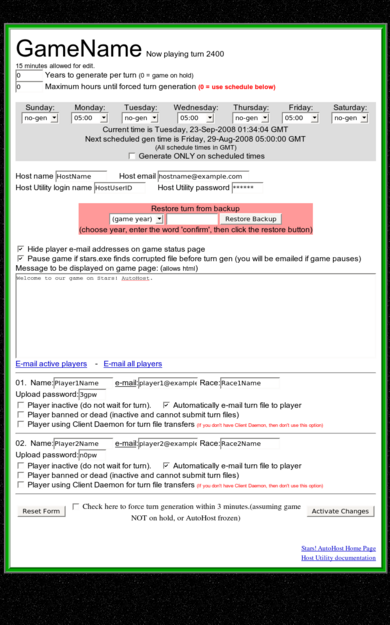
Hosting Games on Stars! AutoHost
One of the five Host Responsibilities Ron lists At Stars! AutoHost is:
- HOST UTILITY
- As a game host you have secure access to a Host Utility. You must maintain all the information in this utility throughout the game. Usually there is little need to change any of the settings after you set it up the first time. With this utility you can display a custom message on the game page, e-mail players, adjust the time limit on forced turn generation and more.
- To Access the Host Utility click on it's button near the top of the game page. All changes made using the host utility take effect after about 3 minutes from the time you activate the changes, if the AutoHost system is running normally. So do not expect action immediately.
There are five main parts to the Host Utility:
- Turn generation schedule controls
- Host information controls
- Game backup controls
- Game page messages
- Player management controls
There is also the option to generate a turn immediately and a link to the Host Utility Documentation at Stars! Autohost.
What to do when Stars! Autohost crashes
There are many reasons why SAH may "crash", e.g. hosts putting a password on the .hst file or the server having a power failure. SAH has scripts running to detect when this have gone awry and, while they're not perfect, usually when something does go wrong all games are put on hold and Ron (and Andre) are notified. Once the problem has been dealt with Ron emails all the game hosts letting them know that games can be resumed.
- As a player
- You can usually still submit your turn to SAH. Its just that when SAH is frozen, the game pages don't update so you can't tell that your turn has ben submitted or not. Its also a good idea to send your <tooltip text="gamename.xN">Log file -- gamename.xN
These are the log files. N is a number from 1 to 16, representing the player number. This is the log of orders given by a player for the current turn. This file is submitted, either automatically or manually, to the host program. The host adds the changes to the player's .mN file, and returns that file to the player when the new turn is generated. The host needs these files to update the information about each player from the .hst file before turn generation.
Each time the player opens (or continues) a game, the .mN file is loaded. If a corresponding log file exists, it will also be loaded to update the game's current state.</tooltip> file to your host (just in case ).
).
- As the host
- You should let your players know what has happened.
- Make sure the players' turns are submitted before taking the game off hold, either:
- wait for all players to submit their turns, or
- give players X hours/days to submit (and tell them!)
Players' turns must be submitted before taking the game off hold because often, if SAH crashed, the "scheduled" generation time has already passed, so as soon as you take your game off hold, SAH will force generation of the next turn immediately. The subtle point is that, if you are using a "Maximum hours until forced turn generation" schedule instead of specifying the generation times, Stars! Autohost measures the hours from the time of the previous generation - not from when your edit the game settings. So an alternative strategy that doesn't slow the game down is for hosts to make it clear in their game announcement that if SAH crashes, players should submit their turns to the host as well as SAH so that the host can submit players' turns on their behalf immediately before taking that game off hold. Thus, if the next turn is generated immediately, no player can argue that they didn't get a chance to submit since, clearly, the expected generation time has already passed and they could have sent their turn to the host.